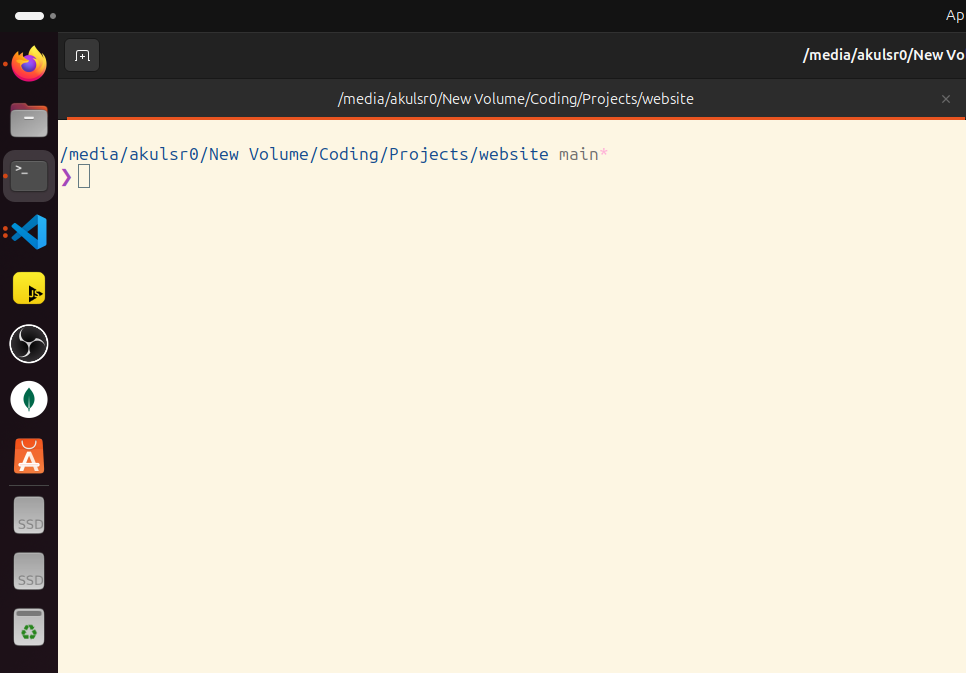Installing Zsh Shell in Ubuntu
1 min read • 18 Apr 2025Views:
Here's how you can install zsh shell in ubuntu-
- Run following command in your terminal
sudo apt install zsh
- Change your default shell to zsh by running following command
sudo chsh -s /usr/bin/zsh
- Logout your user, and try login again. zsh shell is installed and set to default shell successfully!
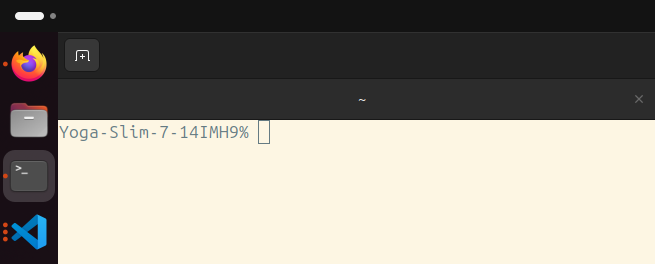
Now, let's add theme to it, I will be using pure theme.
Create
.zshfolder in your home directory and clonepurerepository there-
mkdir -p "$HOME/.zsh"
git clone https://github.com/sindresorhus/pure.git "$HOME/.zsh/pure"
- Add following lines of code at start of your
~/.zshrcfile
fpath+=($HOME/.zsh/pure)
autoload -U promptinit; promptinit
prompt pure
- You're all set and done!